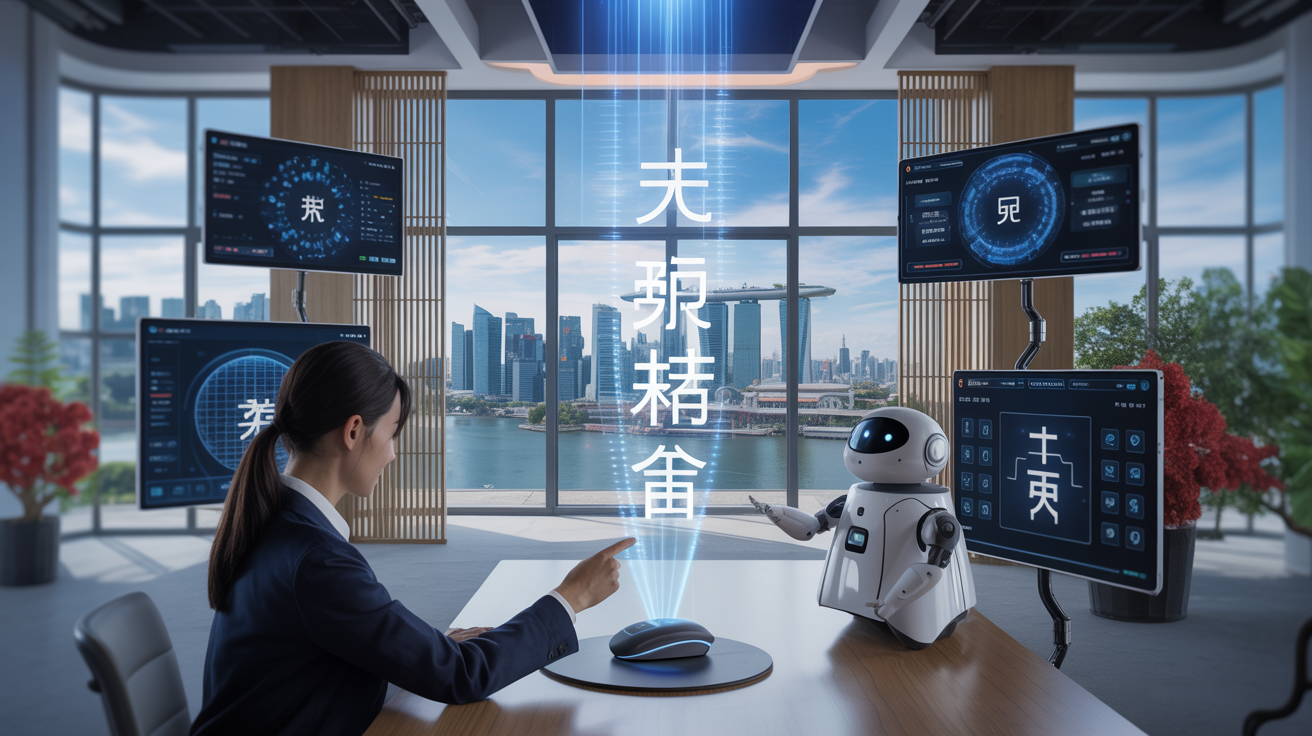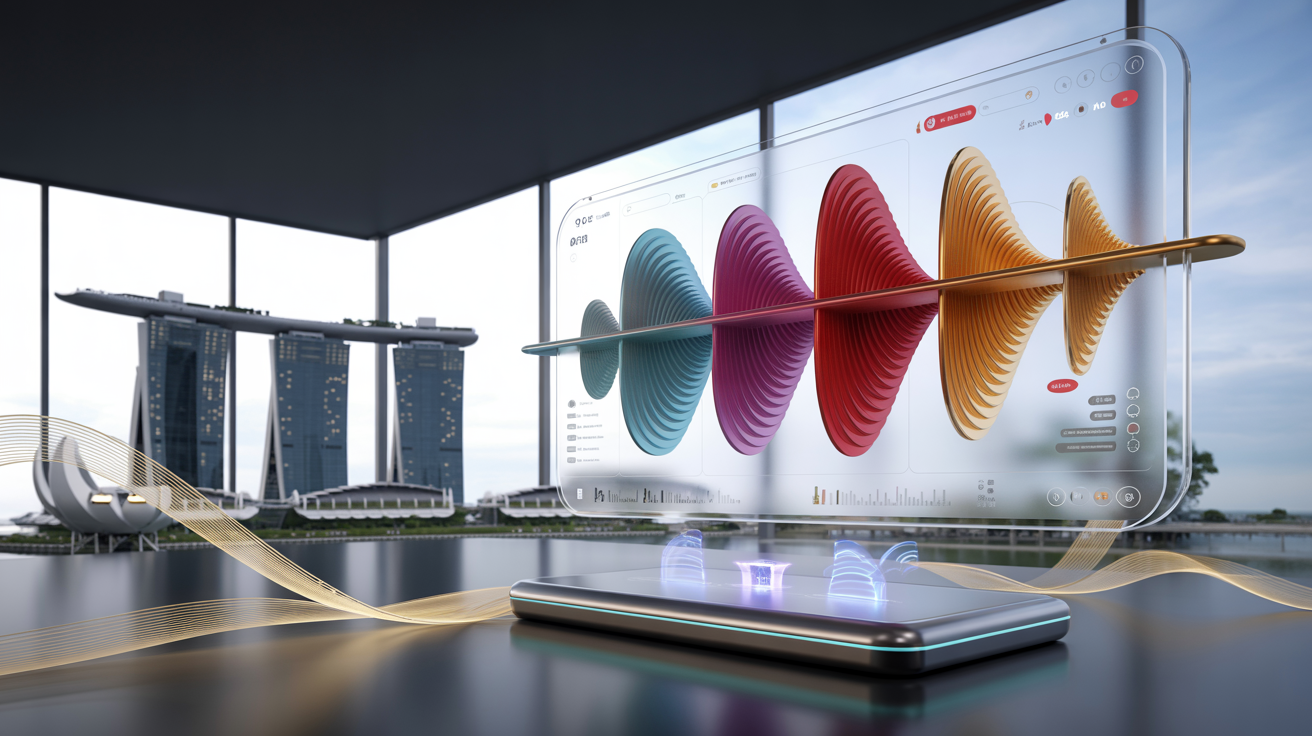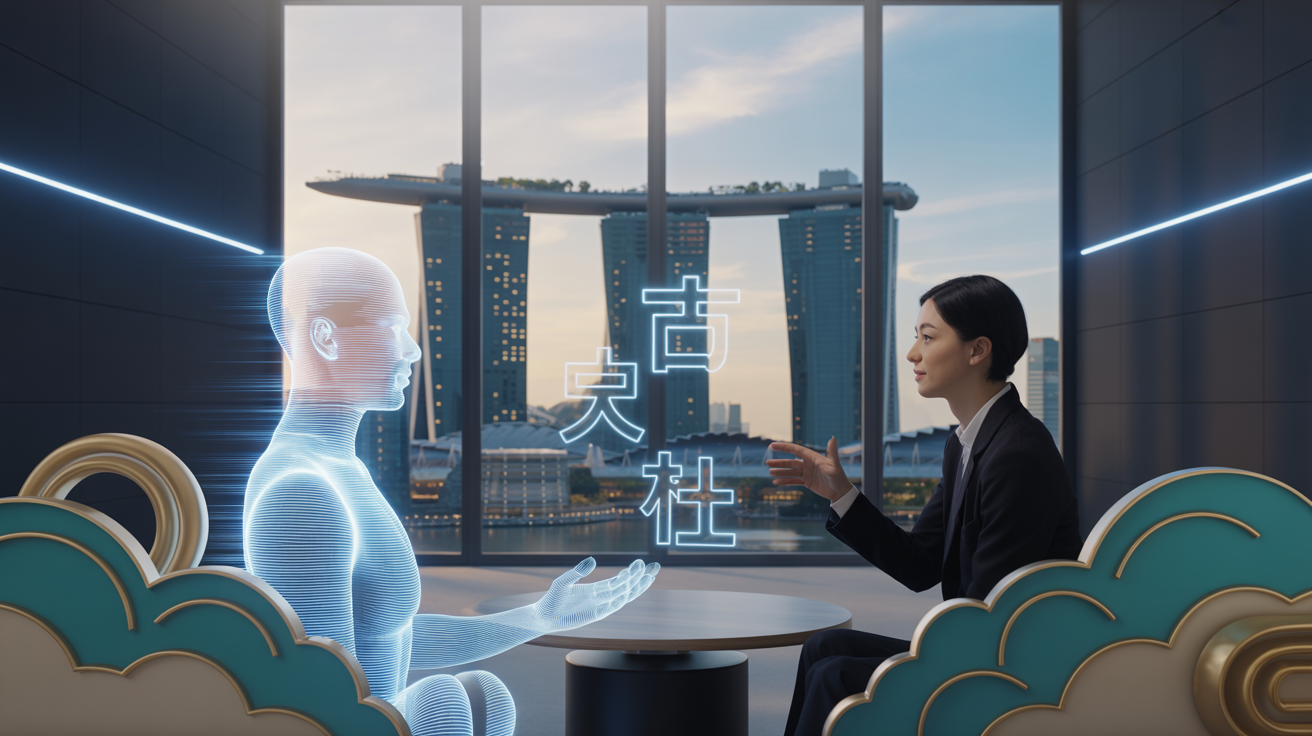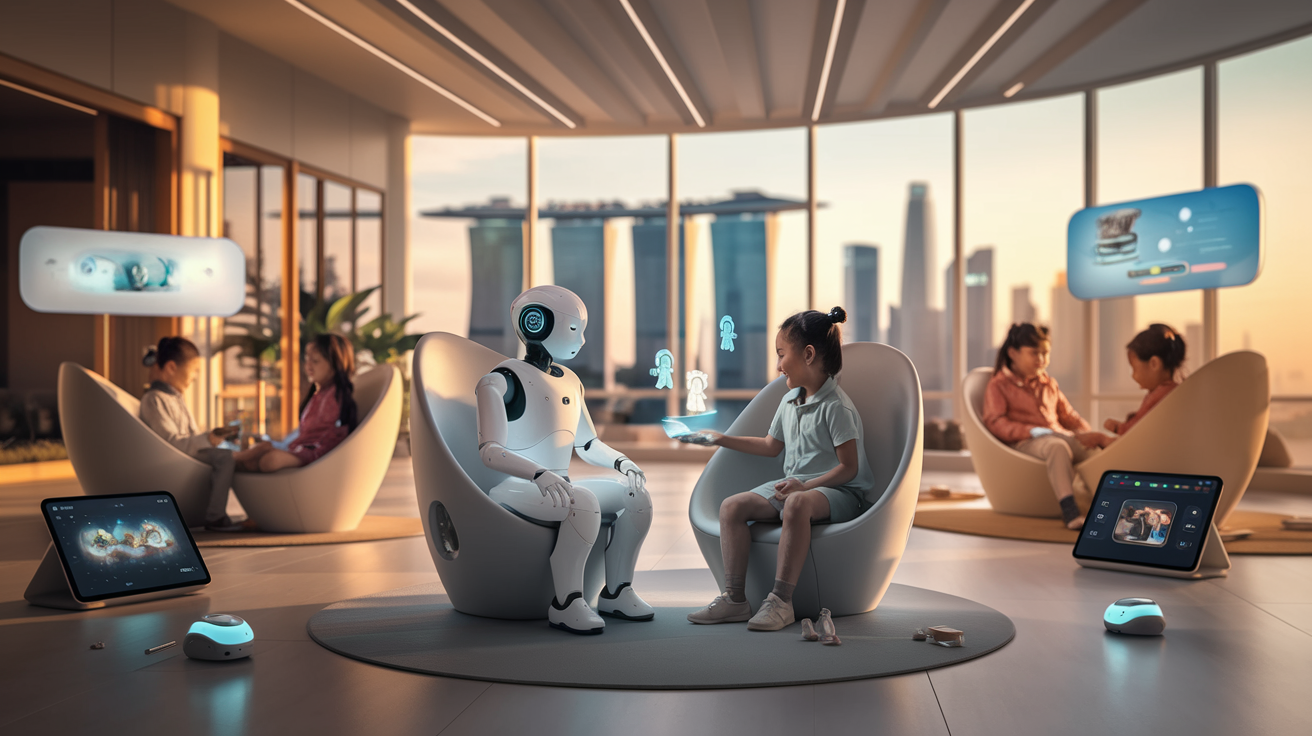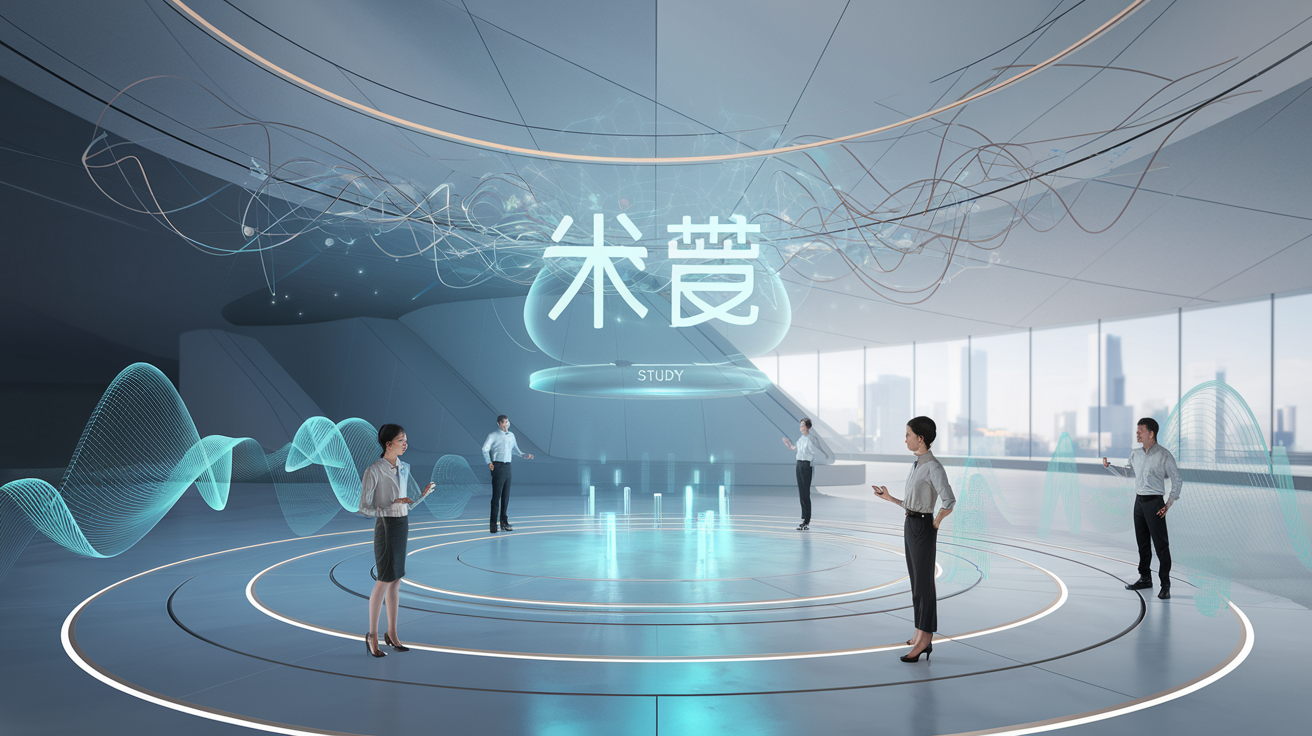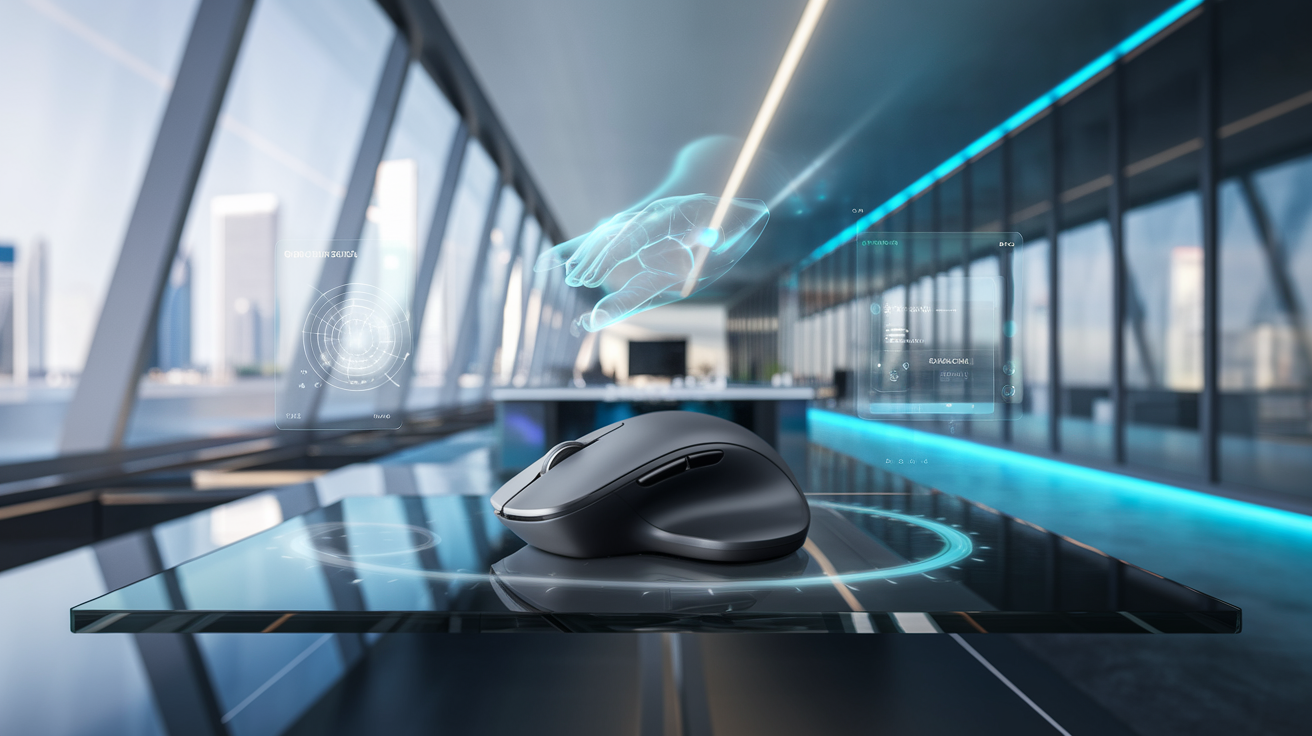Deep-Dive Review: AI Mouse for Designers—Worth the Hype?
Posted by Aipilot on
Table Of Contents
- Introduction
- What Is an AI Mouse?
- The AIPILOT AI Mouse: Key Features
- Hands-On Experience
- Design Workflow Integration
- Comparing to Traditional Mice
- Voice Command Functionality
- Ergonomics and Comfort
- Battery Life and Connectivity
- Software Compatibility
- Price-Value Assessment
- Who Should Consider an AI Mouse?
- Conclusion
The design world is constantly evolving, with new tools promising to streamline workflows and boost productivity. Among the latest innovations is the AI mouse—a device that claims to revolutionize how designers interact with their computers. But in a profession where precision and efficiency are paramount, does this technology deliver meaningful benefits or is it just another passing trend?
As someone who spends countless hours navigating design software, I was skeptical yet intrigued by the concept. Could voice commands and AI-assisted navigation genuinely improve my workflow? To find out, I've spent three weeks integrating the AIPILOT AI Mouse into my daily design tasks, putting its features through rigorous testing across multiple applications and scenarios.
In this comprehensive review, we'll explore what sets an AI mouse apart from conventional devices, examine real-world applications for different design disciplines, and ultimately determine whether this technology deserves a place on your desk. Let's cut through the marketing hype and discover if AI mice truly represent the future of design interaction or merely an expensive distraction.
AI Mouse for Designers: The Verdict
Is this new technology worth the investment for creative professionals?
Voice Command Integration
Excellent in quiet environments, recognizes design-specific terminology.
Ergonomics & Design
Comfortable for long sessions with premium build quality.
Value for Money
Premium price point ($149) requires productivity justification.
Workflow Efficiency Gains
Graphic Designers
Excels in Adobe suite with brush adjustments and tool switching
UI/UX Designers
Streamlines alignment, distribution, and artboard navigation
3D Artists
Helpful for viewpoint navigation but less transformative overall
Key Findings
Context-Aware Commands
Recognizes which design application is active and adjusts command interpretation accordingly.
Noise Sensitivity
92% recognition accuracy in quiet settings drops to 75-80% in open offices or coffee shops.
Battery Performance
11-12 days of heavy use between charges with quick-charge feature (5 min = 3 hours use).
Multi-Device Support
Can pair with up to three devices simultaneously, switching between workstation, laptop, and tablet.
Who Should Consider the AI Mouse?
Full-time Design Professionals
Those spending 6+ hours daily in design applications will see the most significant productivity improvements.
Design Educators & Presenters
Voice commands allow simultaneous verbal instruction and software control during presentations or tutorials.
Designers with Accessibility Needs
Significantly benefits those with RSI or conditions that make traditional mouse usage challenging.
The Verdict
The AIPILOT AI Mouse represents a meaningful evolution in design tool interaction—not revolutionary, but more than a gimmick. For professionals spending hours daily in creative applications, the 15-20% efficiency gains can justify the $149 investment.
This infographic summarizes our comprehensive review of the AIPILOT AI Mouse
What Is an AI Mouse?
Before diving into specifics, let's clarify what qualifies a mouse as "AI-powered." Unlike traditional mice that simply track movement and register clicks, AI mice incorporate voice recognition technology, programmable commands, and intelligent response systems that adapt to user behaviors. They essentially function as both an input device and a productivity assistant, allowing designers to execute complex commands through natural language rather than manual shortcuts or menu navigation.
The core technology behind AI mice involves natural language processing (NLP) capabilities that interpret spoken commands and convert them into executable actions. This integration of voice and traditional pointer control creates a hybrid interaction model that promises to reduce repetitive actions and streamline complex tasks.
Most AI mice feature built-in microphones, specialized processors to handle voice recognition locally or via cloud processing, and expanded button configurations that can be programmed to trigger custom command sequences. The underlying premise is compelling: speak what you want to accomplish rather than remembering keyboard shortcuts or navigating through nested menus.
The AIPILOT AI Mouse: Key Features
The AIPILOT AI Mouse enters this emerging category with several distinctive capabilities that position it specifically for creative professionals. At its core, this device integrates seamless voice control that recognizes commands in multiple languages and converts between voice and text effortlessly.
The hardware itself features a comfortable ergonomic design with seven programmable buttons—standard left/right clicks, a scroll wheel, back/forward navigation buttons, and two additional customizable buttons. The mouse connects via Bluetooth 5.0 or the included 2.4GHz USB receiver, offering flexibility for different setup preferences.
What distinguishes the AIPILOT from conventional programmable mice is its integrated AI engine that enables:
- Voice-to-text conversion directly within any text field or application
- Command recognition for controlling design software functions
- Context-aware suggestions based on your current application
- Custom command programming for frequently used tool sequences
- Language translation capabilities for international collaboration
The mouse works alongside AIPILOT's proprietary software, which allows users to customize voice commands and create application-specific profiles. For designers using industry-standard tools like Adobe Creative Suite, Figma, or Sketch, the mouse comes with pre-configured command sets that recognize common design terminology.
Hands-On Experience
Unboxing the AIPILOT AI Mouse reveals a premium presentation, with the device housed in a sleek package alongside a quick-start guide, charging cable, and wireless receiver. The mouse itself has a solid, substantial feel with a matte finish that resists fingerprints—a thoughtful detail for a device that will see hours of daily handling.
Setup is straightforward, requiring installation of the AIPILOT companion software (available for both macOS and Windows). The pairing process is quick, though the software does request microphone permissions—essential for the voice functionality to work. First-time configuration includes a brief voice training session to improve command recognition accuracy, which takes approximately five minutes.
The physical experience of using the mouse is comparable to high-end professional mice, with precise tracking (adjustable up to 4000 DPI) and satisfying tactile feedback from the buttons. The scroll wheel includes both standard scrolling and horizontal tilt functionality, which proves useful when navigating timelines in video editing or wide artboards in design applications.
Activating voice commands happens either through a dedicated button press or a customizable wake phrase. After the initial learning curve, this becomes second nature, though I found myself preferring the physical button activation in open office environments to avoid accidentally triggering the mouse with conversation.
Design Workflow Integration
For designers, the true test of any new tool is how seamlessly it integrates into established workflows. After three weeks of incorporating the AIPILOT AI Mouse into my daily routine, I've identified several scenarios where it genuinely enhances productivity:
Graphic Design Applications
In Photoshop and Illustrator, the mouse truly shines. Commands like "change brush size to 40 pixels" or "set fill to 50% opacity" execute instantly, keeping my focus on the canvas rather than diving into property panels. The ability to switch tools via voice ("select pen tool" or "switch to eyedropper") while continuing to position the cursor proves remarkably efficient, especially during intensive illustration work.
One particularly useful feature is the ability to create custom multi-step commands. For example, I programmed a "prepare for client" command that automatically runs through my standard file export sequence with appropriate settings for web delivery. This automation of repetitive tasks represents tangible time savings.
UI/UX Design
When working in Figma or Sketch, the voice functionality handles common alignment and distribution commands effectively. Stating "align objects to center" or "distribute horizontal spacing evenly" executes these actions instantly. The mouse also excels at navigating between artboards and frames through voice navigation, allowing for quick movement across complex files.
The context-awareness of the AI proves valuable when switching between design applications. The mouse recognizes which program is active and adjusts its command recognition accordingly, understanding that "create frame" in Figma is conceptually similar to "new artboard" in Adobe XD.
3D Design and Modeling
For 3D applications like Blender or Cinema 4D, the voice command functionality assists with viewpoint navigation and tool selection, though I found it less transformative in these environments than in 2D design. Commands like "switch to side view" or "toggle wireframe mode" work reliably, but more complex operations still require traditional input methods.
Comparing to Traditional Mice
To provide context, I compared the AIPILOT against industry standards like the Logitech MX Master series and gaming mice often favored by designers for their programmable buttons. The physical performance (tracking precision, button feel, ergonomics) is competitive with these established options, though not necessarily superior.
Where the AIPILOT clearly differentiates itself is in the voice command layer. Even the most button-laden traditional mouse requires you to memorize what each button does in each application. The AI Mouse sidesteps this limitation by allowing natural language commands that are inherently more intuitive and flexible.
However, traditional mice maintain advantages in scenarios where silent operation is required (like recording tutorials or working in quiet environments) or in situations where voice recognition might struggle (noisy coworking spaces or studios). They also don't require software installation, which might be relevant for designers working across multiple machines or in organizations with strict IT policies.
Voice Command Functionality
The voice recognition capabilities of the AIPILOT AI Mouse deserve a detailed examination, as this functionality is central to its value proposition. In testing across various environments, the mouse demonstrated approximately 92% command recognition accuracy in quiet settings, dropping to about 75-80% in moderately noisy environments like coffee shops or open offices.
The system recognizes both general system commands ("open browser," "search for design inspiration") and application-specific terminology ("increase kerning," "change blend mode to multiply"). Command execution typically occurs within 0.5-1 seconds of speaking, which feels responsive enough not to disrupt creative flow.
One particularly useful feature is the contextual awareness that allows for natural language rather than exact command phrases. For instance, saying "make this bigger" while having an object selected will intelligently scale it up, without requiring precise syntax like "scale object 125%." This natural interaction model reduces the learning curve significantly.
For designers working with international teams or multilingual content, the built-in translation capabilities that integrate with AIPILOT's TalkiTrans system offer additional utility. Speaking a phrase and having it automatically translated and entered as text streamlines communication across language barriers.
Ergonomics and Comfort
For professionals who spend 8+ hours daily with their mouse, ergonomics matter tremendously. The AIPILOT mouse features a right-handed ergonomic design with a thumb rest and contoured shape that supports the natural position of the hand. After extended use sessions, I experienced noticeably less fatigue compared to standard mice, though comparable comfort to other premium ergonomic models.
The mouse weighs approximately 135g—substantial enough to provide stability for precise movements but not so heavy as to cause strain during extended use. The surface texture offers sufficient grip without becoming uncomfortable during long sessions.
Button placement is generally intuitive, though the voice activation button positioning took some adjustment to avoid accidental presses. The customizable buttons can be programmed to reduce repetitive actions that might contribute to strain, further enhancing the ergonomic benefits.
Battery Life and Connectivity
The AIPILOT AI Mouse uses a rechargeable lithium-ion battery with claimed 2-3 week battery life. In practical testing with heavy daily use including frequent voice commands, I averaged about 11-12 days between charges—respectable but not exceptional compared to other wireless mice.
The device charges via USB-C, requiring approximately 2 hours for a full charge. A quick-charge feature provides about 3 hours of use from a 5-minute charge, which proves convenient when caught with a depleted battery before an important client meeting.
Connectivity options include Bluetooth 5.0 and a 2.4GHz wireless receiver. The Bluetooth connection works reliably with minimal latency up to about 10 meters from the computer, while the dedicated receiver provides a marginally more responsive experience at the cost of occupying a USB port.
The mouse can be paired with up to three devices simultaneously, allowing quick switching between a workstation, laptop, and tablet with a simple button combination—a convenience for designers who work across multiple devices.
Software Compatibility
The AIPILOT mouse works with both macOS and Windows systems, though the experience is more refined on Windows where voice recognition integration is more deeply established. Basic functionality works across virtually any application, but the specialized design commands perform best with mainstream creative software.
In testing, the mouse demonstrated excellent compatibility with:
- Adobe Creative Cloud (Photoshop, Illustrator, InDesign, Premiere Pro, After Effects)
- Figma, Sketch, and Adobe XD
- Blender, Cinema 4D, and Maya
- Affinity Designer and Affinity Photo
- CorelDRAW and GIMP
For software without pre-configured profiles, the AIPILOT companion app allows creating custom command sets, though this requires initial setup time. The software also integrates with AIPILOT's broader ecosystem, including their AI Teaching Assistant for designers looking to enhance their skills through integrated learning.
Price-Value Assessment
With a retail price point of approximately $149 USD, the AIPILOT AI Mouse represents a significant investment compared to conventional mice, even premium models. This positions it as a professional tool rather than a casual accessory, requiring justification through tangible productivity benefits.
For designers who bill hourly or face consistent deadlines, the value proposition becomes clearer when considering potential time savings. During my testing period, I observed approximately 15-20% efficiency improvements for certain tasks, particularly text entry, tool switching, and executing common command sequences.
The value assessment varies significantly by design discipline. Graphic designers and UI/UX professionals will likely see the most immediate benefits, while 3D artists or motion designers might experience more modest improvements. Your specific workflow, software usage patterns, and working environment will determine whether the investment delivers meaningful returns.
Consider also that voice command technology continues to improve through software updates, potentially increasing the value over time without requiring hardware replacement. AIPILOT has demonstrated a commitment to regular firmware and software updates that expand capabilities and refine performance.
Who Should Consider an AI Mouse?
Based on extensive testing, I can recommend the AIPILOT AI Mouse for:
Professional Designers with Intensive Workflows
If you regularly spend 6+ hours daily in design applications, the efficiency gains from voice commands and programmable functionality can justify the investment. Particularly for those working across multiple design disciplines or applications, the contextual awareness and adaptability prove valuable.
Designers with Repetitive Task Patterns
Those whose work involves repeated sequences of similar actions—such as photo editors processing batches of images or UI designers creating multiple similar components—will benefit from the automation capabilities and voice shortcuts.
Design Educators and Presenters
For those who demonstrate techniques or teach design skills, the voice command functionality allows maintaining verbal instruction while simultaneously controlling software, creating a smoother presentation experience. The integration with AIPILOT's TalkiCardo system enhances this educational application further.
Designers with Accessibility Needs
For professionals with repetitive strain injuries or other conditions that make traditional mouse usage challenging, the reduced physical input requirements and voice control options present significant accessibility advantages.
Conversely, the AIPILOT AI Mouse might be less compelling for:
Occasional or Hobbyist Designers
The cost-benefit equation shifts substantially for those who engage in design work intermittently or as a secondary activity. The learning curve and investment may outweigh benefits for casual usage.
Designers in Highly Collaborative Spaces
Those working in busy, open environments may find the voice command functionality less practical due to ambient noise interference or concerns about disturbing colleagues.
Conclusion
After three weeks of integrating the AIPILOT AI Mouse into my professional design workflow, I've found it to be more than a gimmick but not quite revolutionary. It represents a meaningful evolution in how designers can interact with their tools, offering tangible productivity benefits for specific use cases while maintaining compatibility with traditional interaction methods.
The device excels in reducing repetitive actions, streamlining tool switching, and enabling natural language control of complex software. Its physical design and performance match industry standards for premium mice, while adding a layer of AI-powered interaction that genuinely enhances certain workflows.
However, the technology isn't without limitations. Voice recognition occasionally stumbles in noisy environments, some complex commands still require traditional input, and the price point represents a significant investment that demands justification through productivity gains.
Is it worth the hype? For professional designers who spend hours daily in creative applications, particularly those working across multiple software packages or dealing with repetitive task sequences, the answer is a qualified yes. The efficiency improvements and reduced physical strain can justify the investment. For casual users or those in environments not conducive to voice commands, traditional premium mice likely remain the better choice.
As AI integration continues to evolve in creative tools, devices like the AIPILOT AI Mouse represent an interesting glimpse into how our interaction with design software may transform in coming years—moving beyond conventional input methods toward more natural, intuitive communication with our creative tools.
Experience the Future of Creative Control
Ready to transform your design workflow with AI-powered precision? Explore the AIPILOT AI Mouse and discover how intelligent input devices can enhance your creativity and productivity.